What Does End-of-Life Actually Mean?
Let me be clear: your Windows 10 computer won’t suddenly stop working on October 14th. It will boot up, run your applications, and function just as it did the day before. However, it will no longer receive those critical monthly security patches that protect you from newly discovered vulnerabilities.
When a new security flaw is discovered after October 14th, there will be no fix. No patch, no protection. Cyberthreat actors know this and actively target unsupported systems because they’re easier to exploit.
For individual users, this means an increased exposure to malware, ransomware, in short, cyberattacks. For businesses, the implications are more severe: compliance violations, potential data breaches, and operational risks that could disrupt your entire organization.
The ESU Lifeline: Buying Time (Literally)
Microsoft isn’t completely abandoning Windows 10 users. They’ve introduced Extended Security Updates (ESU) programs, but here’s where it gets interesting: the terms vary significantly depending on where you are and whether you’re a consumer or an enterprise.
For Individual Users
Outside the EU? You’ll need to either pay $30 for the year, redeem 1,000 Microsoft Rewards points, or sync your PC settings to Microsoft’s cloud. Not ideal, but it buys you 12 more months of security coverage.
For Businesses
- Year 1: $61 per device
- Year 2: $122 per device (doubles)
- Year 3: $244 per device (doubles again)
That’s a total of $427 per device over three years. Organizations using cloud-based update management can get roughly 25% off, bringing Year 1 down to around $45 per device.
The pricing structure is intentionally aggressive. Microsoft wants you to migrate, not to camp out on Windows 10 indefinitely. ESU is meant as a bridge during your transition, not a permanent residence.
Why This Matters More Than You Think
I know what you’re thinking: “I’ve ignored update notifications for years, why is this different?”
Here’s why: we’re not talking about feature updates or minor improvements. We’re talking about security patches that protect against active threats. Without them, your system becomes a target. Cybercriminals specifically look for unpatched systems because they’re easier to exploit.
For businesses, the stakes are even higher. Regulatory compliance frameworks (e.g. GDPR, HIPAA, etc.) often require that systems run supported software. Operating on Windows 10 after EOL could mean failing audits, losing certifications, or facing penalties.
Some Ways Out
For Individual Users
1.- Check if your PC can run Windows 11: Microsoft provides a PC Health Check tool to see if your hardware meets the requirements
2.- If yes: Upgrade to Windows 11 (it’s free for Windows 10 users)
3.- If no: Enroll in ESU before October 14th to maintain security, then plan for a hardware upgrade in the coming months
4.- Risky path: Accept the risk, implying to be well informed in case of new vulnerabilities discovered
For Business Systems
Time is extremely tight, but here’s your immediate action plan:
1. Audit today: Get a complete inventory of all Windows 10 devices in your organization. How many can be upgraded? How many need replacement?
2. Calculate the real cost: Compare three years of ESU ($427 per device) against the cost of new hardware with Windows 11. In many cases, new equipment makes more financial sense than paying for extended support on aging infrastructure.
3. Enroll in ESU: If you are not migrated this week, get your ESU enrollment done immediately. Don’t let the deadline pass without coverage.
4. Build your migration roadmap: Even if you’re enrolling in ESU, treat it as temporary. Set aggressive timelines for application testing, hardware procurement, and deployment.
Three Things to Remember
1. The clock has run out: October 14th is one week away. You need to act now, not later.
2. Security posture is at risk: Running unsupported systems exposes an individual or an organisations to substantial cybersecurity risks, and cyber threat actors will count on EOL OSs as vectors of attack.
3. ESU is expensive: Microsoft’s pricing strategy makes it clear as they push to migrate. Use ESU as a bridge, not a destination.
Final Thoughts
I’ll be honest with you: this deadline has crept up on many organizations and individuals. Maybe you’ve been putting it off, hoping the problem would solve itself. But we’re now at the one-week mark, and action is required.
The good news? You have options. Whether it’s upgrading to Windows 11 or enrolling in ESU, you’re not completely stuck. But those options narrow considerably after October 14th.
What’s your plan for Windows 10 EOL? Have you already migrated, or are you enrolling in ESU? I’d be interested to hear your approach in the comments.
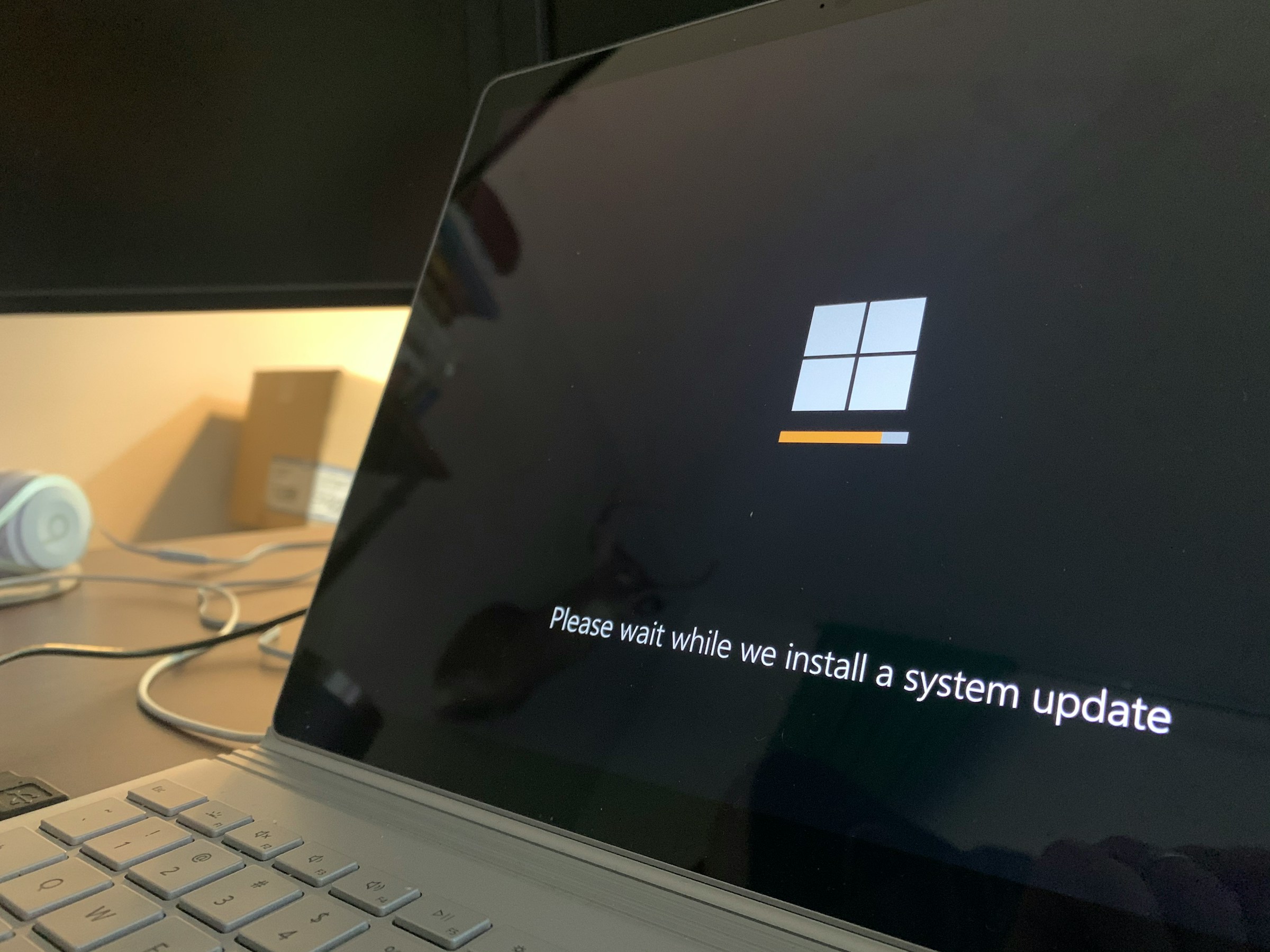




0 Comments