I just finished the setup of atlas and I get a nice errror :
Parse Error Message : Unrecognized attribute ‘xmlns’
If you look at the image below, you can see that the framework used to run the Atlas local web site is in version 1.1. However, as Atlas would let guess, it uses the version 2.0 of the framework.
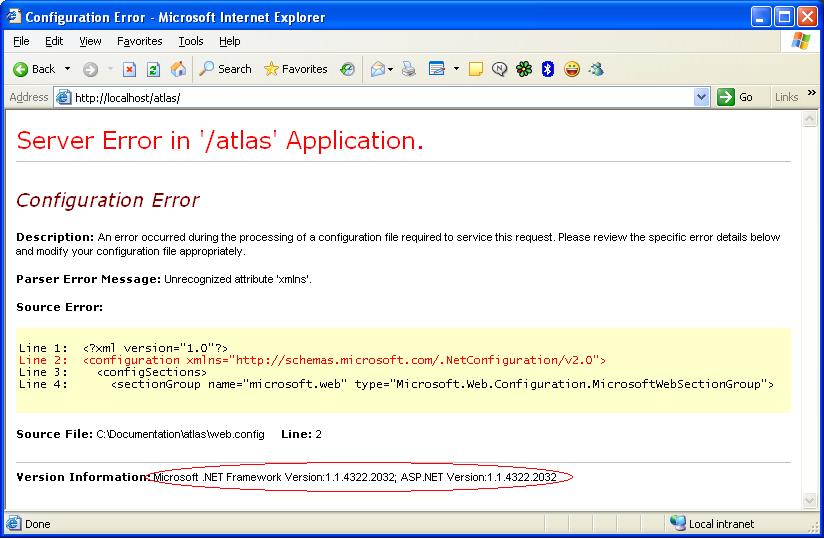
To fix this little issue, you must go in your IIS management console to change the version of the isapi filter to use for this virtual directory. Right-click on your virtual directory and select “Properties” in the contextual menu. It will display the “Virtual Directory Properties” window, then click on the “Configuration…” button and select the “Mappings” tab in the “Application Configuration” window. Finally, for every Extensions that are using the .Net Framework 1.1, click the “Edit” button and change the aspnet_isapi.dll file to use and look for a 2.0 version of that file. The image below shows how it should look like.
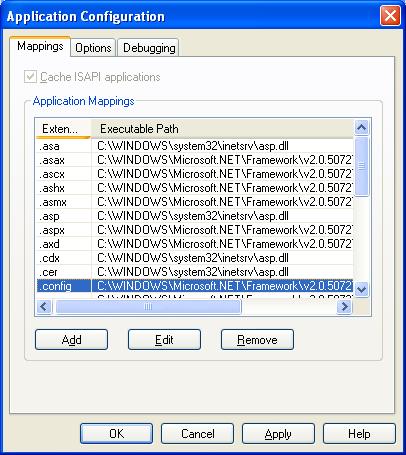
After this fix, the atlas web site should run perfectly…

0 Comments