Recently, I had several times the request to get the GUID of a term in a SharePoint Term Store. And, unless you have access to the package that deployed the terms, you need to use PowerShell or write a quick console app to get them.
Unfortunately, I didn’t have access to the server, which meant no PowerShell or console app.
But, I tried to see if from the user interface it was possible to get the term IDs. And, the answer is : YES, it is possible.
For that, open the “Term Store Management Tool” and open the “Developer Tools” (with IE). Go over the list of terms, and for the term you want the GUID, check the “id” attribute of its “<li>” tag. It is the GUID of the term.
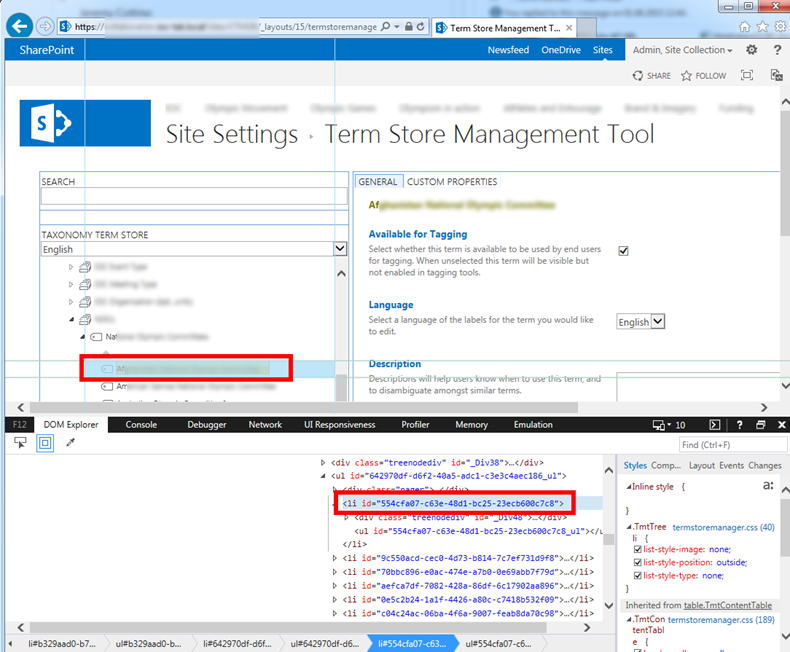
In the same way, you can get the GUID of the parent, up to the Term Set ID and Term Group ID, enabling to have the whole hierarchy of IDs.
0 Comments